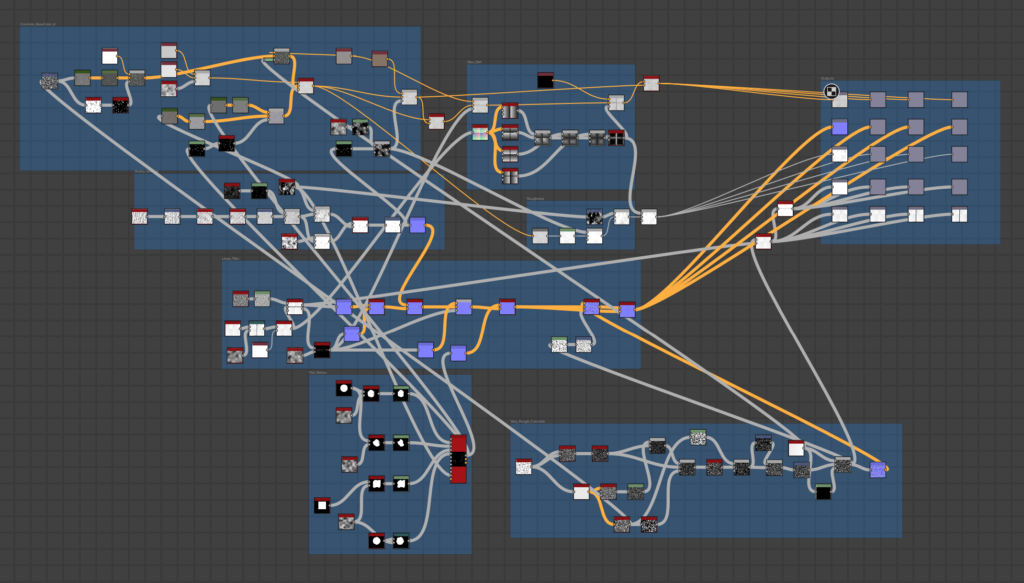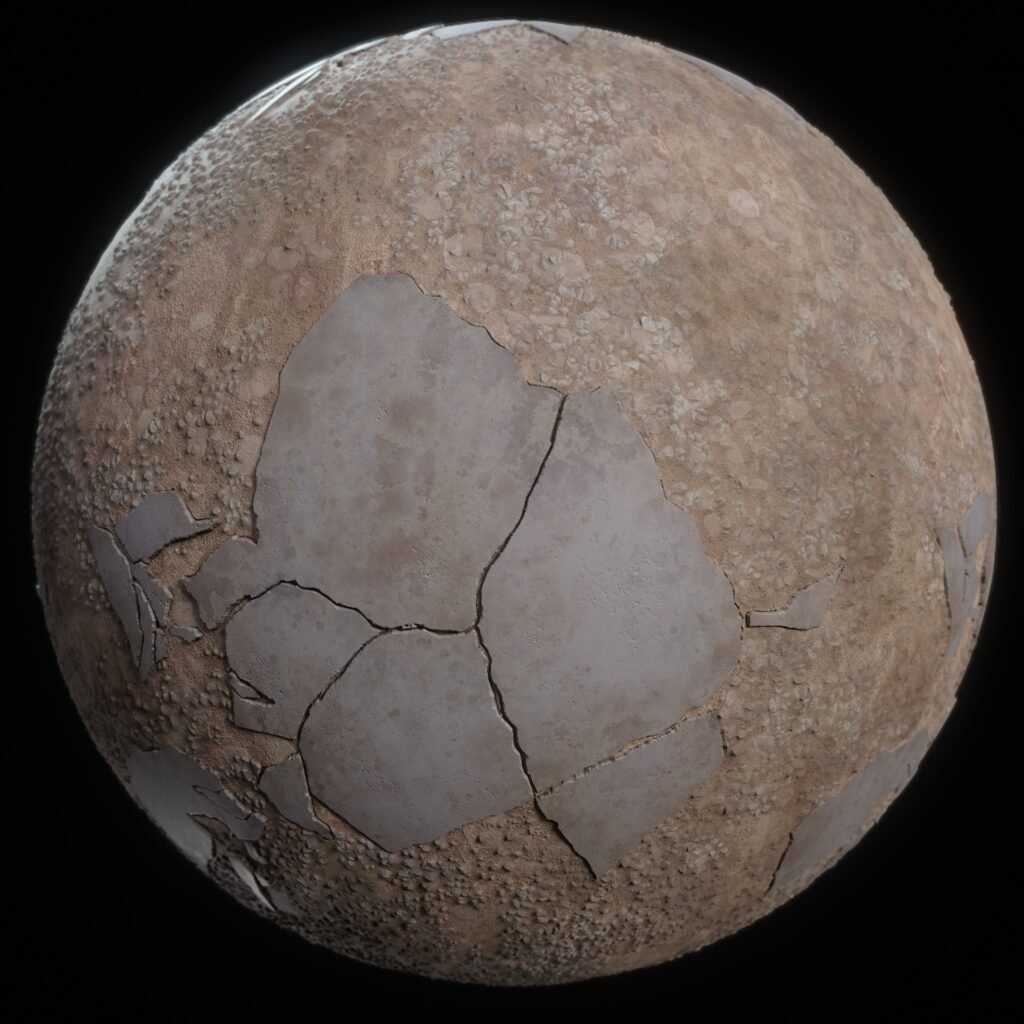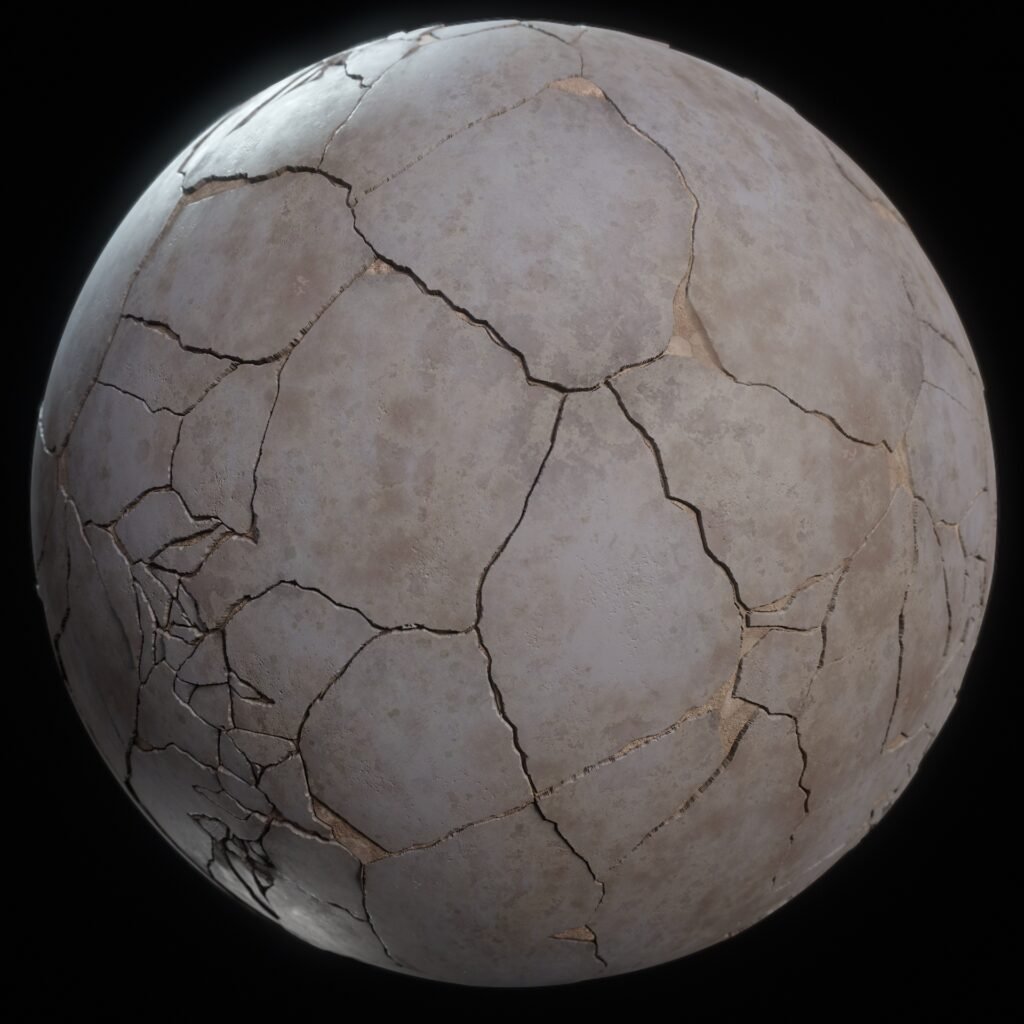This is a work in progress. Not everything is here yet but it will be! 🙂
My results following following Emiel Sleegers Post-Apocalyptic Game Environment tutorial.
I still have roughly 10 hours left in the course – so I’m nearing the end. It has been a long but amazing journey covering topics such as: using reference to inform modular design for environment construction, texturing techniques in Substance Painter, scene setup in UE4 (I converted this to UE5), vegetation creation in Maya and Speedtree, procedural generated material creation in Substance Designer, custom grunge and normal map damage decal creation, and putting it all together in Unreal with good lighting of course! Big thanks to Emiel for making such an amazing and comprehensive tutorial. I have learned a lot and the knowledge has greatly improved my workflow.
Here is a quick screenshot of what my scene looks like now:




One thing the tutorial lacked was covering the topic of creating a multi-layered material shader. For this section of the tutorial it was recommend to use an existing shader from another artist and bend it to our needs, so to speak. This method absolutely failed for me – granted the tutorial was meant for UE4 and I was working in UE5. So instead I learned about Nanite and making my own shader!
This is the result:

It’s not perfect – but I am pleased with the result of making the different layers of materials happen on the Nanite landscape surface.

These are the materials created from the Substance Designer portion of the tutorial. I am totally in love with Designer and excited to learn more and create my own materials in the future.